Adding a Site Map and Robots.txt
Adding sitemap.xml and robots.txt that references it to aid SEO.
Required dependencies
We use next-sitemap for the creation of the site map and robots.txt:
# npm i next-sitemap --saveConfiguring the site map
Next sitemap uses a configuration file with the default name next-sitemap.config.mjs:
/** @type {import('next-sitemap').IConfig} */
const siteUrl = process.env.SITE_URL || "https://example.com";
const config = {
siteUrl,
sitemapBaseFileName: "sitemap/sitemap",
changefreq: "weekly",
exclude: ["/cdn-cgi/"],
transform: async (config, path) => {
if (!path.endsWith("/")) {
path += "/";
}
// Use default transformation for all other cases
return {
loc: path, // => this will be exported as http(s)://<config.siteUrl>/<path>
changefreq: config.changefreq,
priority: config.priority,
lastmod: config.autoLastmod ? new Date().toISOString() : undefined,
alternateRefs: config.alternateRefs ?? [],
};
},
generateRobotsTxt: true,
robotsTxtOptions: {
policies: [
{
userAgent: "*",
allow: "/",
disallow: ["/cdn-cgi/"],
},
],
},
};
export default config;The site map and robots.txt is generated in the pre-build step package.json:
{
"scripts": {
...
"prebuild": "next-sitemap --config next-sitemap.config.mjs",
...
}
}In some cases it is also advisable to add the same step to the postbuild script.
When we run the build command we now see the pre-build command creating the site map and robots.txt files executed first:
% npm run build/var/prj/static-nextjs % npm run build
> [email protected] prebuild
> next-sitemap --config next-sitemap.config.mjs
✨ [next-sitemap] Loading next-sitemap config: file:///private/var/prj/static-nextjs/next-sitemap.config.mjs
✅ [next-sitemap] Generation completed
┌───────────────┬────────┐
│ (index) │ Values │
├───────────────┼────────┤
│ indexSitemaps │ 1 │
│ sitemaps │ 1 │
└───────────────┴────────┘
-----------------------------------------------------
SITEMAP INDICES
-----------------------------------------------------
○ https://example.com/sitemap/sitemap.xml
-----------------------------------------------------
SITEMAPS
-----------------------------------------------------
○ https://example.com/sitemap/sitemap-0.xml
> [email protected] build
> next build
▲ Next.js 14.2.4
......The robots.txt and site map files are created in the public directory before the build and are included post build:
...
├── package-lock.json
├── package.json
├── postcss.config.mjs
├── public
│ ├── next.svg
│ ├── robots.txt
│ ├── sitemap
│ │ ├── sitemap-0.xml
│ │ └── sitemap.xml
│ └── vercel.svg
├── src
│ ├── app
│ │ ├── about
│ │ │ └── page.tsx
│ │ ├── favicon.ico
...Removing Host from robots.txt
The content of the robots.txt generated as shown above is like:
# *
User-agent: *
Allow: /
Disallow: /cdn-cgi/
# Host
Host: https://example.com
# Sitemaps
Sitemap: https://example.com/sitemap/sitemap.xmlSome search engines report having the Host entry as a mistake. Here is what Bing Webmaster Tools reports for this website:
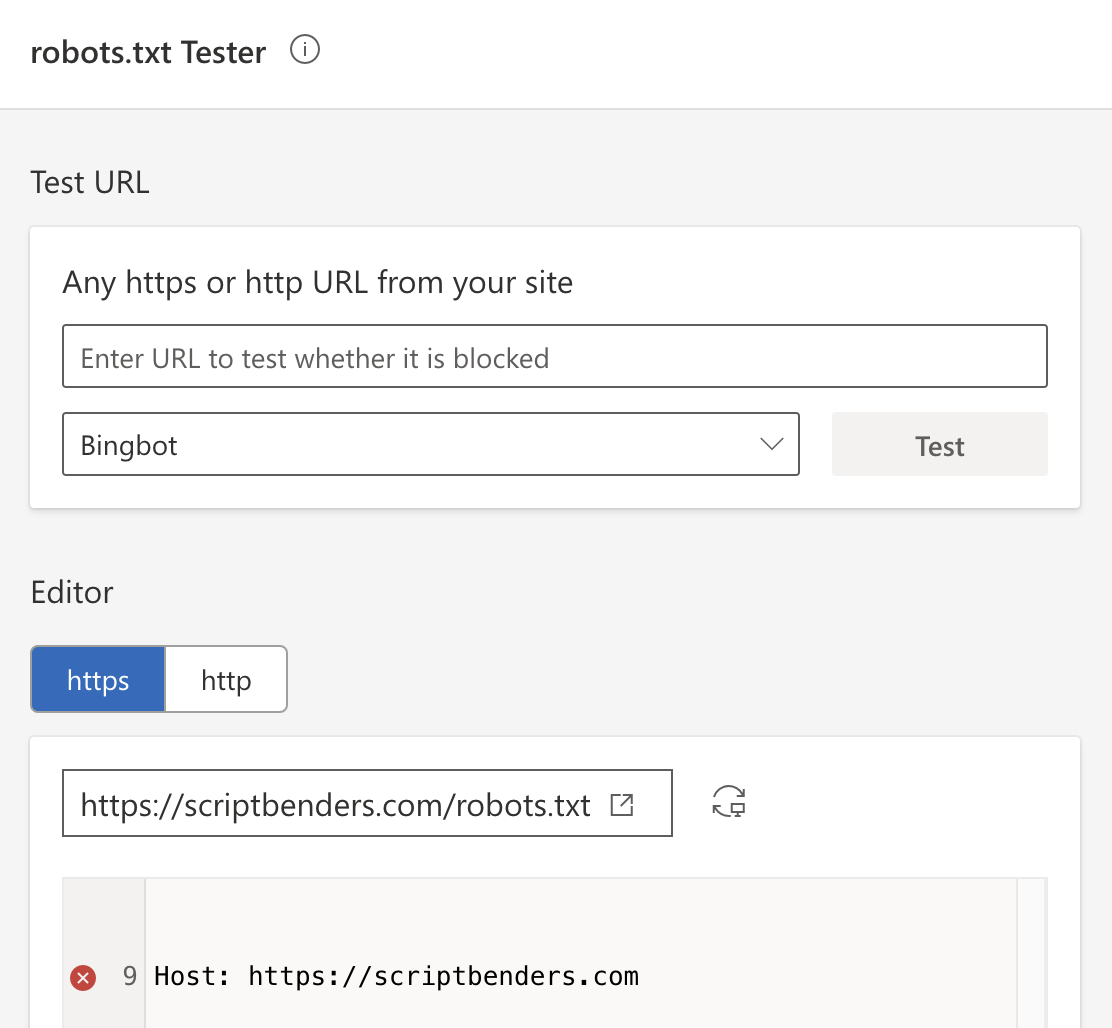
The warning issued by Google Search Console is less dramatic yet similarly disapproving:
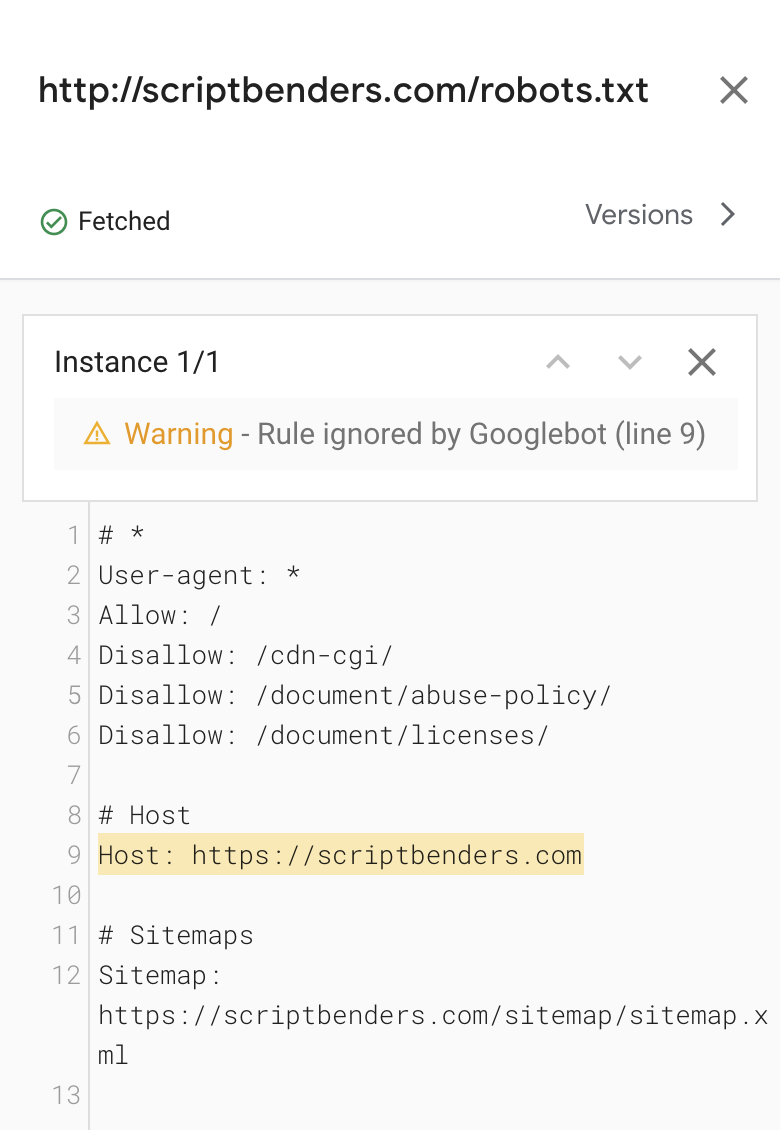
As of this writing there is no setting to remove the Host record per se, however there is a workaround proposed on github. We implement it with the following modification to next-sitemap.config.mjs:
...
generateRobotsTxt: true,
robotsTxtOptions: {
transformRobotsTxt: async (_, robotsTxt) => {
const withoutHost = robotsTxt.replace(`# Host\nHost: ${siteUrl}\n\n`, "");
return withoutHost;
},
policies: [
{
...Further reading
The topic of site maps and the larger topic of SEO optimization has many aspects. A good resource for learning about it is the episode Perfect Sitemaps for SEO of the Syntax. podcast.
Another interesting source is the Extensive /robots.txt guide for SEOs which covers, among others:
- Previous: About Page and Scroll to Top
- Next: GDPR Cookie Consent Bar
Last Updated: